Cisco PIX firewall II.
Hasonlóan az IOS-hez,itt is megtalálható hozzáférési szintek:
-Unprivileged mode—This mode is available when you first access the PIX Firewall. The > prompt is displayed.
-Privileged mode—This mode displays the # prompt and enables you to change the current settings (enable paranccsal).
-Configuration mode—This mode displays the (config)# prompt and enables you to change system configurations (a megszokott configuration terminal/conf t)
-Monitor mód
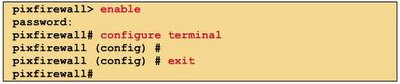
Jelszavakat is hasonló módon állíthatunk be (enable password).
Teszteléshez a hostname,ping,telnet parancsokat használhatjuk.
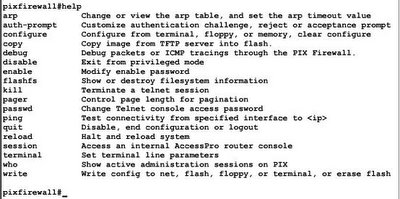
Show parancsok bősége itt is rendelkezésre áll (pl. show int,show ip)
Indításkor is hasonlóan léphetünk be monitor> módba, mint routerek esetében. És jelszó feltörést is hasonlóan kell végeznünk.
ASA biztonsági szintjei a következőképpen néz ki 0..100 (default):

-100 a belső hálózat és ezt nem is engedi módosítani
-0 az internet, aki innen jön abban nem bizunk meg




0 Comments:
Post a Comment
<< Home